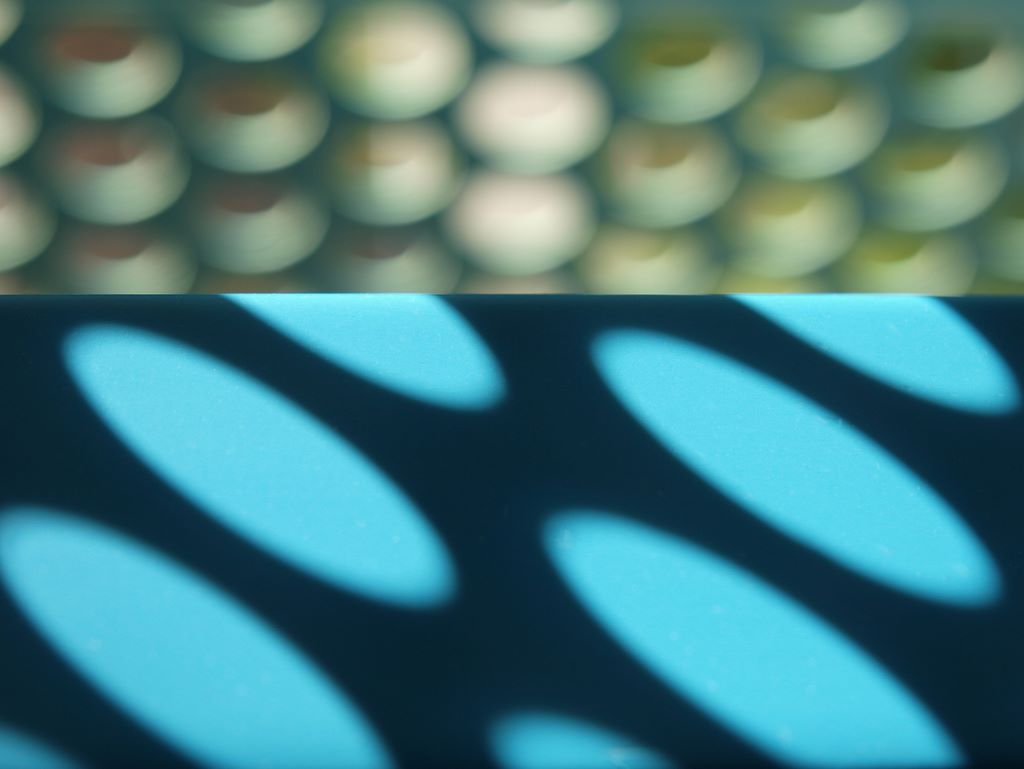Linux auf dem Ideapad Teil 3
Nachdem schon länger Ubuntu auf dem Lenovo S 10e sehr zufriedenstellend läuft, kam jetzt mal ein Distributionsupgrade dran.
Ja, ich weiß: „Never change a running system….“, aber oft kann ich es halt nicht lassen. Ubuntu 10.04 LTS ist veröffentlicht, na denn los. Der Upgrade-Vorgang lief sauber durch, alles in allem dauert das schon eine Weile – hier ca. 4 Stunden. Dann der Reboot, alles hatte geklappt, nur das Panel ließ sich nicht ändern oder anders bestücken. Diese Anleitung von Didier Roche half:
* UbuntuNetbookEdition
* ConvertGnomeSession
Introduction
Inhaltsverzeichnis
1. Introduction
2. Convert System-wide
1. 3D Ubuntu Netbook Edition Session
2. 2D Ubuntu Netbook Edition Session
3. And then?
When Ubuntu Netbook Edition is installed, it provides three different login sessions in GDM. The „Ubuntu Netbook Edition“ is the default for netbooks capable of 3D acceleration, „Ubuntu Netbook Edition 2D“ for netbooks without 3D acceleration, and „GNOME“ which is equivalent to the non-netbook Ubuntu interface.
Why mess with the GNOME session?
The default UNE sessions lock the gnome panel and a few other GNOME settings in order to separate the UNE interface from the normal GNOME interface. This allows UNE users to switch between the normal GNOME interface and UNE interface cleanly. The downside is that currently users of the UNE sessions cannot change the panel or add applets to it. The instructions on this page will convert the GNOME login session into one that emulates the UNE sessions, but with the ability to add/change all settings.
Convert System-wide
3D Ubuntu Netbook Edition Session
In a terminal run:
sudo ln -s /etc/xdg/xdg-une/autostart/maximus-autostart.desktop /etc/xdg/autostart/
sudo ln -s /etc/xdg/xdg-une/autostart/netbook-launcher.desktop /etc/xdg/autostart/
to start the UNE Launcher and Maximus (window maximizer) at login. Then run:
sudo ln -s /usr/share/gconf/une/default/20_une-gconf-default /usr/share/gconf/defaults/
sudo ln -s /usr/share/gconf/une/mandatory/20_une-gconf-mandatory /usr/share/gconf/defaults/
sudo update-gconf-defaults
to set the gconf default settings.
2D Ubuntu Netbook Edition Session
sudo ln -s /etc/xdg/xdg-une/autostart/maximus-autostart.desktop /etc/xdg/autostart/
sudo ln -s /etc/xdg/xdg-une-efl/autostart/netbook-launcher-efl.desktop /etc/xdg/autostart/
to start the UNE Launcher and Maximus (window maximizer) at login. Then run:
sudo ln -s /usr/share/gconf/une/default/20_une-gconf-default /usr/share/gconf/defaults/
sudo ln -s /usr/share/gconf/une/mandatory/20_une-gconf-mandatory /usr/share/gconf/defaults/
sudo update-gconf-defaults
to set the gconf default settings.
And then?
Logout, and in GDM, choose the ‚GNOME‘ session once you picked up your name.
UbuntuNetbookEdition/ConvertGnomeSession (zuletzt geändert am 2010-05-01 15:34:25 durch Didier Roche)
So, hier noch ein erster Screenshot:
Bisher läuft alles schön rund, also Upgrade geglückt!